-
Pick up from the Woodmart Store
To pick up today
Free
-
Courier delivery
Our courier will deliver to the specified address
2-3 Days
Free
-
DHL Courier delivery
DHL courier will deliver to the specified address
2-3 Days
Free
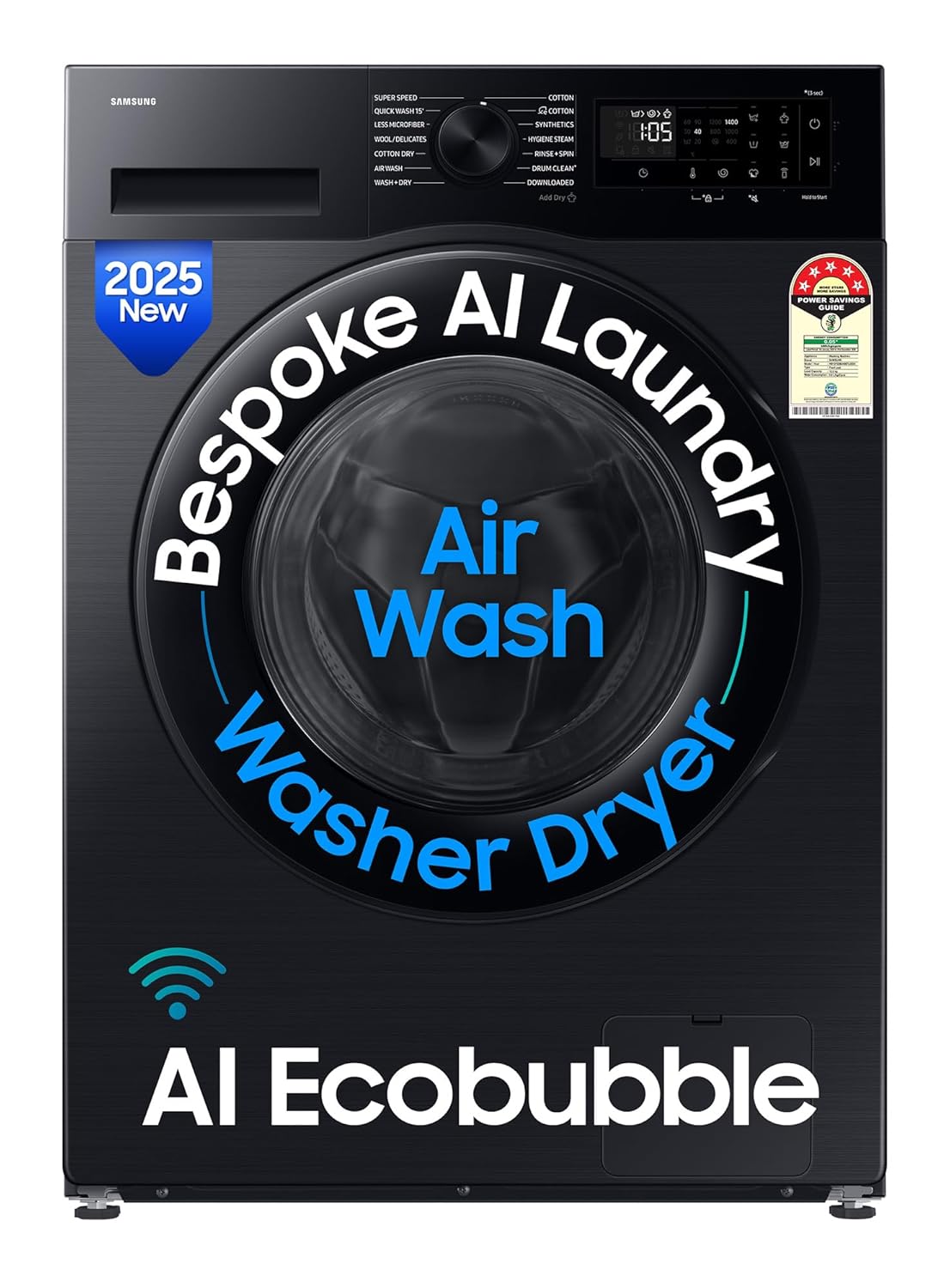





Hurry and get discounts on all Apple devices up to 20%
Sale_coupon_15
₹999.00 Original price was: ₹999.00.₹489.00Current price is: ₹489.00.
To pick up today
Free
Our courier will deliver to the specified address
2-3 Days
Free
DHL courier will deliver to the specified address
2-3 Days
Free
Payment Methods:
Price: ₹999 - ₹489.00
(as of Oct 20, 2025 13:36:18 UTC – Details)
Product Description




Check the ink level of the tank ,if it at minimum level ,refill the tank for continuous printingRemove the top the cover of the bottle cap ,tear off the bottle seal and replace the ink bottle as stopperOpen the ink tank part cover and remove ,the ink tank task plugInject the ink ,into the tank that matches the color of the ink bottlesHang the ink tank part to the correct position on the printer


1. Open the ink filler (Different bayonet design ,say goodbye to mistake)


2.Unscrew the bottle cap,Align the refilling color(No need to squeeze, Automatic identification filling status)


3.Intelligent ink refill, Easy to refill ink and not dirty


4.When refill ink, pay attention to the maximum amount of ink reminded by printer. When the maximum amount of ink is reached, you can stop refill ink










For Epson Ink Tank Printers
For Epson Ink EcoTank L1110, L14150For Epson Ink EcoTank L3100, L3101, L3116, L3110, L3115, L3150, L3151, L3152, L3156For Epson Ink EcoTank L4160, L4150, L4260, L5190For Epson Ink EcoTank L6160, L6170, L6570, L6580, L6190


Vivid, Bold Results
With our top quality ink cartridges you can receive maximum printing output whether its a black and white finish, or a colourful finish, you will be happy with the end result.


Strong compatibility
QUINK ink compatibility is strong, the printing effect is more outstanding and beautiful, Follow your thoughts




For All Inktank printer models of Canon/ Epson/HP/Brother, Quink brand ink are dye based ink.
Why Inkjet Printer easily clogged?
One of the problems with an inkjet printer is that the cartridges can clog up. This can happen if the nozzle has dried-up ink, from infrequent use, or if it contains air bubbles, which can form after changing cartridges.
How to avoid a clogged printhead?
The printheads in your printer are what lay the ink down on the paper. When these little mechanisms get clogged with dried ink or bits of paper, you may see streaks and uneven ink distribution in your printed materials. Clearing a clogged printhead can take time and effort, while preventing a clog only requires some diligence and regular maintenance.
Regular Use The easiest way to keep your printheads clear and in proper working order is to use the printer regularly. This keeps the ink flowing properly and prevents it from drying on the heads. Use your printer every few days or at least once a week to keep the printheads moist with fresh ink. The longer they sit unused, the more likely the ink left on the heads will dry and cause a clog.Regular Cleaning Even if you use your printer every day, there may be a few droplets of ink that have dried in the tubing leading from the ink cartridges or on the printheads themselves. Use your printer’s cleaning cycle at least once a month or so to flush out any remnant ink leftover in the heads. Tiny bits of paper can get caught inside the machine and printheads too, so use some canned air to blow out any dust or paper whenever you run your monthly printhead cleaning.Storage If you don’t plan to use your printer for an extended period of time, remove the ink cartridges and wrap them tightly in plastic wrap to keep them fresh. This will also prevent any ink from dripping into the tubes and printheads, drying and causing clogging. Depending on your printer, you may be able to remove the printheads for cleaning or storage. Check your printer’s manual or the manufacturer’s website for information on extended storage of your machine.Turn Printer Off When your printer’s on, it moves the printheads and warms the ink to ready it for use. If you don’t turn the printer off at the machine itself, so it can return the carriage to its “home” position, the ink and printheads can dry out and clog. Never turn off the printer through a power strip or surge protector. Instead, use the power button on the printer so it can shut down properly to protect the printheads and ink from damage or drying.


What I should Do If my printhead clogged after refilling?
After Refilling, quality is not good, like missing color, printing blank, color faded, vertical and horizonal lines on the page, then run a nozzle check and the print pattern, if the printer pattern is not good then run several rounds of nozzle cleaning or do a power ink flashing(be careful, this may consume more ink, required more ink in the inktank), and printed a nozzle check pattern after each one, until the print a good print patten.
Top Tip – You can continue to print if you only see one to two segments missing in a color. In some cases, especially with older printers, you may never get a segment to work again and this is OK.


How to Do a head cleaning?
Operate via your computer, find your printer name in your computer, right click the printer name, then click “printing preferences”, choose “maintenance” then “head cleaning” option will be there.
If you followed all the steps and your printer is producing printouts with print quality issues, you may need go to your service center to replace printheads.


Vibrant Color Prints
With premium quality inkjet ingredients now get precise color matching prints with high definition and sharp edges.
High Yield & Easy to refill — 7500 Pages/Black , 6000 Pages/Colors per Ink Cartridge at 5% coverage
Quink High Resolution Inks- Replacement for EP 003 Inks
Premium Quality Ink Tank Inks Suitable For Direct Filling in Eco Tanks
No Head Clogging or Blockage
Inks in the Set are Black, Cyan, Yellow & Magenta (Each 70g Dye ink)
Small effort, big impact High-quality black for everyday printing. Performance and value for your reports, invoices and spreadsheets.
Customers find the printer ink to be of good quality and easy to refill. They appreciate its value for money, with one customer noting that the printing quality is good compared to the price.
AI Generated from the text of customer reviews
Reviews
Clear filtersThere are no reviews yet.