-
Pick up from the Woodmart Store
To pick up today
Free
-
Courier delivery
Our courier will deliver to the specified address
2-3 Days
Free
-
DHL Courier delivery
DHL courier will deliver to the specified address
2-3 Days
Free





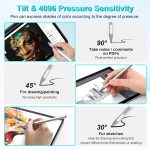





Hurry and get discounts on all Apple devices up to 20%
Sale_coupon_15
₹8,874.00 Original price was: ₹8,874.00.₹3,793.00Current price is: ₹3,793.00.
To pick up today
Free
Our courier will deliver to the specified address
2-3 Days
Free
DHL courier will deliver to the specified address
2-3 Days
Free
Payment Methods:
Price: ₹8,874 - ₹3,793.00
(as of Oct 20, 2025 12:12:24 UTC – Details)
Stylus Pen for Windows. Write and draw naturally. Create without limits
Highlights:
Palm Rejection
4096-level pressure sensitivity
Support 60 Writing Hours
Replaceable pen nib
Magnetic Adsorption
Right click and eraser buttons
The pen contains a rechargeable battery
LED charging indicator
Just press any button to start writing
No drivers or Bluetooth required
Powerful & Comprehensive Surface stylus
4096 Pressure Sensitivity
4096 levels of pressure sensitivity and low initial activation force,increase the intensity to draw thick lines and reduce the intensity to draw thin lines, allowing for shading or increased detail when drawing.
Palm Rejection
Upgraded stylus pen enables you rest your palm on the screen while drawing without glove, more comfortable & real than capacitive styluses.
Easy to Replace Tip
This surface pro pen uses the original tip, which has a long service life and can better protect the screen. In addition, it also comes with 3 additional replaceable stylus tips to use. Gently pull out the old tip and insert the new one right into the tiny hole.
Shortcut Buttons
Long pressing the up key can perform the eraser function; long pressing the down key can perform the color picker function (also equivalent to the right mouse button)
How do I use the right-click function?
Touch the Microsoft Surface Pen tip to the screen –> Press the right button –> A circle will appear around the pointer –> Remove the Microsoft Surface Pen tip from the screen –> A menu will automatically appear.
No lagging, No skips, No noise
Ink flows out in real time, write and draw naturally, it not only improves the precision and sensitivity of painting and writing,and most importantly it won’t leave scratches after a long-time use.
Double Magnets
2 stronger built-in magnets, ready to attach securely to your Surface tablet
Ultra-long Battery Life
Integrated with the newest power-save program, with just 40 minutes of charging, you can enjoy a remarkable 60 hours of usage. And the pen automatically powers off after 10 minutes of inactivity to preserves battery life.
When the indicator light is red, it means the battery is low/charging. When the indicator light is green, it means it is fully charged/in use.
A Must-have Accessory for Surface Owner: This Surface Pen is adopted Microsoft Pen Protocol technology, available for Microsoft MPP protocol devices and some models from HP, ASUS, DELL, Acer, and SONY. Surface Model List: Surface Pro 11th Edition, Surface Pro 10, Surface Pro 9, Surface Pro 8, Surface Pro X, Surface Pro 7+/7, Surface Pro 6, Surface Pro 5th Gen, Surface Pro 4, Surface Pro 3, Surface Laptop 6/5/4/3/2/1, Surface Studio, Surface Book, Surface Go.
Type-C Fast Charge & Smart Standby: The Surface Pro stylus pen introduces a Type-C fast charging design and built-in rechargeable battery, enabling you to recharge it quickly. This microsoft surface pro pen only takes 30 minutes to fully charge for 60 hours of battery life. Automatically turn in “Sleep Mode” if idle for 10 minutes to save power.Perfect for students, business professionals, and creators who take notes and draw frequently.
4096 Pressure Sensitivity & Premium Feel : This Microsoft Surface pen uses the original nib and uses 4096-level pressure-sensitive technology, Surface pro stylus can express shades of color according to the degree of pressure. Ink flows out in real time with no lag or latency. It gives you a smoother experience. The overall streamlined aluminum alloy seamless body design is ergonomically designed and more comfortable to hold.
Palm Rejection & Magnetic Design: The Surface Pro pen with palm rejection, allowing you to comfortably rest your hand on the screen while creating. The magnetic design enables the surface pen to be securely attached to the tablet, making it more convenient to store and locate while in use.
Eraser and Right-click Functions & 3 Replaceable Pen Tip: The Surface Pen comes with eraser and right-click functions, the lower key is the right mouse button, and the upper key is the eraser, which helps you to improve your work efficiency. Just press any button to wake up the surface pen and start writing, no Bluetooth or drivers required. Easy to Replace Tip:3 extra nibs for easy replacement at any time.
What’s in the box: 1x Microsoft pen with tip, 1x USB-C cable, 3x Replacement tip, 1x User manual, 1 x Dust Cover for Charging Port. What’s more, quick reply in (24 hours), worry-free (12-month) warranty.
Reviews
Clear filtersThere are no reviews yet.